This is post #4 in the Goal Setting Series. Next: Integrating Your Calendar
Design Your Own
Do as I say, but not as I do. Sure I’m here to help, but don’t follow me. My tastes, my lifestyle, my skills and abilities will vastly differ from yours. (And besides I’m likely to get you in trouble. ;) ) I recommend that you find your own way of creating a goal sheet. Here is a snapshot of one section of my goals sheet for this year.
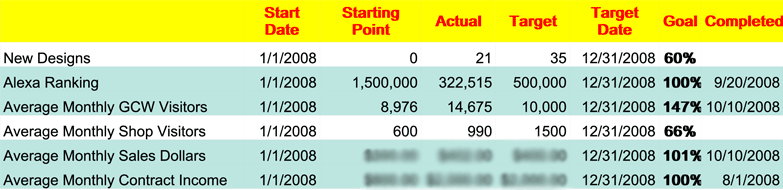
I track 7 main things:
- Start Date – This is the date I will take the first steps towards completing the goal
- Starting Point – the point I am starting from
- Actual – this is my current measurement (updated monthly)
- Target – This is the final goal I want to achieve
- Target Date – This is when I plan to reach that target
- Goal – percentage of my progress
- Completed – I like to record the date I actually reached the goal
You may or may not need this much info on your sheet. Experiment until you find something that covers all the bases but doesn’t overwhelm you with statistics. Use a graph if you’re more visual. You’re the one who has to look at it every day, so be creative and make it your own. ;)
I think it would be fun to see what you come up with. If you feel comfortable sharing some of your goals for 2009, feel free to post a link in the comments.
Keep it Simple
The goal sheet that is printed and hung up at my desk is just a Summary List of all of my goals for the year. Some may only last a month, others 90 days and some will take the full year to complete. I keep them all on the summary sheet so I can see what I am working towards. When I accomplish one of my goals, I mark the completed date and then I highlight the entire line in blue to note that it is complete. I love seeing the page turn blue the closer I get to the end of the year. Seeing lots of white space (like in the screenshot above) pushes me to close those gaps.
Note: I do keep sub-lists that track longer goals, especially ones that calculate weekly or monthly averages. If you are familiar with spreadsheets, you can set this up very easily in a single workbook and feed your sub-lists into a summary sheet. I am using Google Docs for this and it works perfectly. Each time I review my goals, I fill in the data for my sub-lists and then print the summary sheet.
Make it Pretty
 Who wants to look at a boring list of black-inked wishes? Make your goal sheet bright and fun. Make it something you WANT to look at frequently. Add a graphic, color-code your goals in your favorite colors. Make sure you use a big, bold font so you don’t have to strain to see your goal sheet hanging up in front of you. My actual printed goal sheet has a couple of my Girls Can’t WHAT? characters embedded into it for fun and to serve as a reminder of my main focus areas. Don’t forget to change it up every now and then – use a different font, highlight color or stationery so you aren’t growing numb to seeing the same design week after week.
Who wants to look at a boring list of black-inked wishes? Make your goal sheet bright and fun. Make it something you WANT to look at frequently. Add a graphic, color-code your goals in your favorite colors. Make sure you use a big, bold font so you don’t have to strain to see your goal sheet hanging up in front of you. My actual printed goal sheet has a couple of my Girls Can’t WHAT? characters embedded into it for fun and to serve as a reminder of my main focus areas. Don’t forget to change it up every now and then – use a different font, highlight color or stationery so you aren’t growing numb to seeing the same design week after week.
This is post #4 in the Goal Setting Series. Next: Integrating Your Calendar
